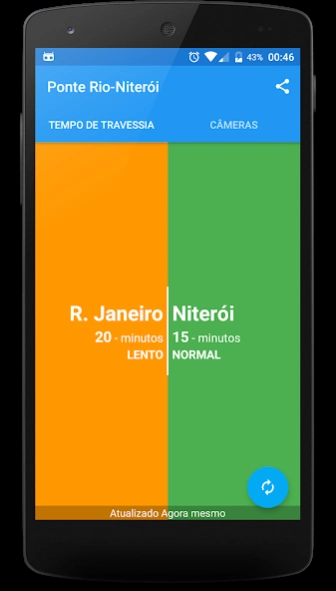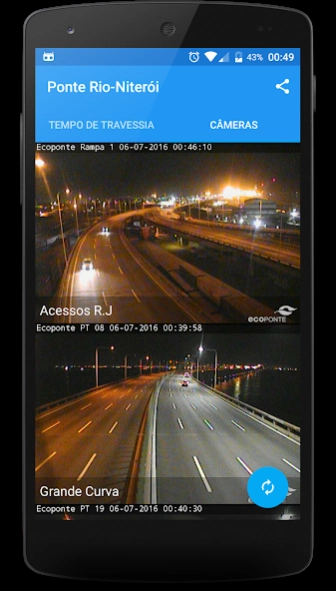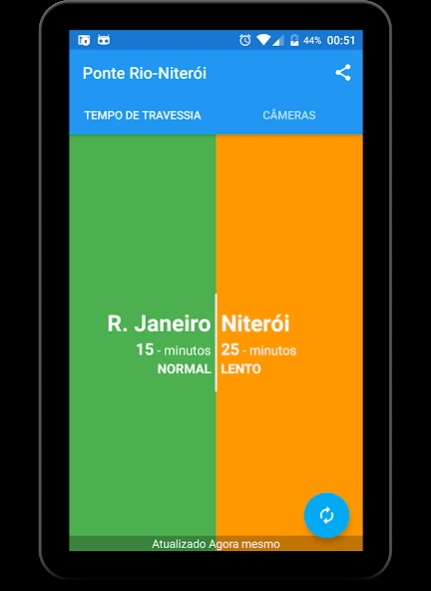Ponte Rio-Niterói 1.4.9
Free Version
Publisher Description
Ponte Rio-Niterói - We learn how is the traffic on the Rio-Niterói bridge fast and practical way.
The Rio-Niteroi Bridge application aims to facilitate the quick and practical way to query the traffic on the bridge that connects the city of Rio de Janeiro to Niterói with real-time updates, making life easier on a daily basis of who uses.
(PLEASE NOTE: We do not have any relationship with the companies that manage the way.)
*** *** SOME EXPLANATIONS
Q: I get crossing status notification, how it works?
A: Automatically is checked every five minutes as this time crossing and reaching certain amount (currently 30 minutes) the notification is sent, this feature can be disabled / enabled in the app settings.
Q: Why the "13 minutes" crossing?
A: This is the time when the cross flow does not cause a decrease in vehicle speed, ie no congestion crossing time.
Q: Why are not the cameras in real time?
A: We have access to this feature :(, but the available images are updated at an average of 5 minutes.
=================================
Found an error: /?
I would ask for improvements :)?
leave a comment.
=================================
About Ponte Rio-Niterói
Ponte Rio-Niterói is a free app for Android published in the Geography list of apps, part of Education.
The company that develops Ponte Rio-Niterói is JBarbosa. The latest version released by its developer is 1.4.9.
To install Ponte Rio-Niterói on your Android device, just click the green Continue To App button above to start the installation process. The app is listed on our website since 2024-02-07 and was downloaded 1 times. We have already checked if the download link is safe, however for your own protection we recommend that you scan the downloaded app with your antivirus. Your antivirus may detect the Ponte Rio-Niterói as malware as malware if the download link to br.com.ponterionit is broken.
How to install Ponte Rio-Niterói on your Android device:
- Click on the Continue To App button on our website. This will redirect you to Google Play.
- Once the Ponte Rio-Niterói is shown in the Google Play listing of your Android device, you can start its download and installation. Tap on the Install button located below the search bar and to the right of the app icon.
- A pop-up window with the permissions required by Ponte Rio-Niterói will be shown. Click on Accept to continue the process.
- Ponte Rio-Niterói will be downloaded onto your device, displaying a progress. Once the download completes, the installation will start and you'll get a notification after the installation is finished.